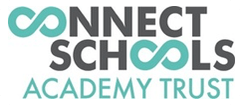STRATEGIC IT VISION
CSAT is committed to creating a highly competent digital community that is at the forefront of leading edge technology. CSAT will:
Have a Trust IT strategy that provides a clear path for sustained improvement; a strategy that is innovative and ever developing in light of the newest developments in technology.
Use the most effective technology to enable a robust educational offer to be available for all children whether at home or at school.
Create inspirational learning opportunities developed by teachers who are technologically and digitally skilled through timely and appropriate training.
Create leaders within our communities that are accredited by leading international bodies in the technology education field such as Microsoft and Google.
Invest in the latest technology developments to empower pupils and staff to meet and exceed their goals.
Ensure our pupils leave CSAT prepared for future success in a world driven by technology.
Aims for 2021-2022
1.Greater consistency in the use of Arbor
2.Expansion of office 365 Teams to non teaching staff
3.Reviewing and ensuring the remote learning offer is robust and effective
4.Strategic plans at individual school level are in place and monitored termly
5.Develop use of IT to support inclusion at all levels (Microsoft translator, use of accessibility functions)
6.Ensure use of high quality IT is integrated into lessons and used effectively for assessment
Strategy for CSAT Vision
The Trust has placed great emphasis on providing students and staff the best teaching and learning experience that the latest technologies can provide. To that end, an inclusive and full-bodied strategy has been developed for the schools. To achieve this the trust strategy includes not only assurances that staff and students have access to platforms and technologies described but that the infrastructure supporting those technologies are modern, robust and appropriate and that support and training provided is ongoing and adaptive to the individual school needs. For the academic year 2020-21 the focus for the trust schools, is the integration of Office 365 to all aspects of school life, the appointment of Digital Leaders and the supply of training for all staff. Planned actions are as follows:
- All Schools to move to the single Office 365 tenancy for emails, onedrive, sharepoint, and Teams access for the continued collaborative and cloud access to school documents and files.
- Subject experts across the trust to collaborate effectively through the features of office 365.
- A review of Wired and Wireless networks at each school to be completed to ensure network integrity.
- All schools to have moved or made steps towards a hybrid or serverless environment. This, to integrate the schools more fully into the Office 365 environment chosen by the trust as their Virtual Learning Environment Platform.
- Schools are to appoint Digital Leaders from the teaching body to enrol in Microsoft MIE program. Digital Leaders will also be enrolled on Turn IT On’s MIE support program which includes links with other schools, structured course direction and a Microsoft representative to gain support from.
- Digital leaders will also be invited to visit Microsoft flagship schools to get experience of how Office 365 and other Microsoft Products can most positively impact Teaching and learning at CSAT schools.
- CSAT to provide structured and ongoing training and support for staff on the use of Office 365. Turn IT on cloud training course (detailed below) considered for ongoing CPD training for all staff.
- Trust wide policy of Teams structure, management and organisation to be agreed and implemented across the schools.
- There will be an initial robust offer of home learning with pre- recorded teaching but this will develop over the year to include high quality live teaching when children/staff are in isolation.
Cloud Solutions Training Course–Office 365 for Education
Turn IT on can provide cloud training, supporting staff or students in getting the most out of Microsoft Office 365. The six-module course has been designed to help everyone get the most out of the features available in the cloud apps and use them to their full potential within their roles across the school. In order to provide support with the use of O365 and ensure that staff are able to carry out their work effectively with new applications, turn IT on will work with the school to determine key requirements for staff or students when working with files and key applications. A six week programme Is then devised based on the specific needs of the school. The training programme shares new skills and allows the opportunity for practical workshops during the sessions to apply them. The training works best with up to thirty people and a planned method of sharing their knowledge with other students or staff in the school who are not present in the session.